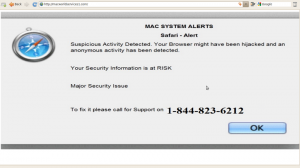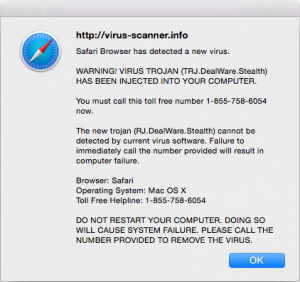If you’ve ever seen a pop-up like this:
Then you know what I’m talking about. But these are just examples. Ransomware popups can take on many forms.
It’s much easier for people to lie and say they’ve hijacked your data than it is for them to actually hijack it. And when it seems like you can’t close your browser window or even shut down your computer, their claims appear to be true! They are not. 99% of the time these ransomware pop-ups are fake.
But even fake ransomware can leave nasty remnants behind. It can change the settings in your browser so that you’re now suddenly searching with Yahoo, or Bing. I hate Bing! It’s the thing that guy said too many times in Groundhog Day. You want Google, not Bing! In fact this is one of the most obvious tell-tale signs of malware: changing your home pages, changing your new tab settings, or changing your default search engine. If this has ever happened to you, download one of the programs we recommend below, and scan your computer, please.
No matter what the pop-up says, you can always force quit Safari, or Chrome, or Firefox. Ctrl-option-esc, press all three at once and release, it will bring up the force quit menu. Choose the application and hit quit. If that doesn’t work, try shift-command-option-esc, which will force quit the topmost program.
HERE’S WHAT TO DO If a pop-up seems to have stolen control of your computer:
And then it’s time to root out the fake ransomware files and get them off your computer.
I recommend all of our clients install two (2) things: Malwarebytes, a free anti-malware tool; and one of these three anti-virus programs — ClamXAV, Sophos Home, or Avast. Both Sophos Home and Avast are free, while ClamXAV currently offers a thirty day free trial before a one time fee.
No pop-ups will be tolerated!!! Except for, of course, those Apple pop-ups — pro tip: just turn on Auto Update and you’ll be happier, I promise.
Surf safe people! And if your computer’s acting weird, give us a call at our new phone number: 646-946-7183.