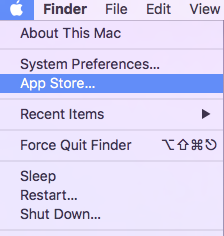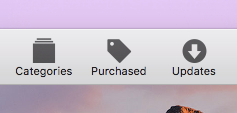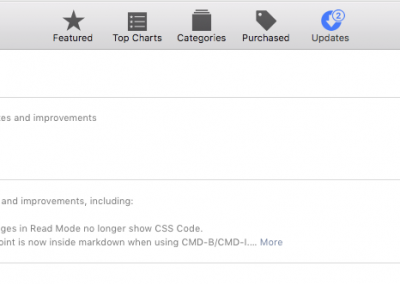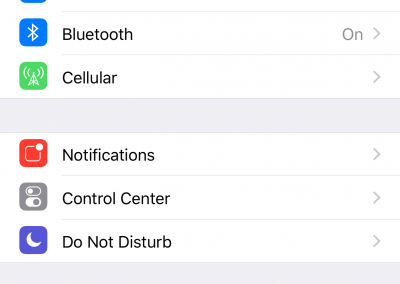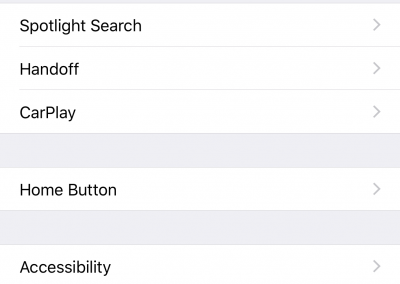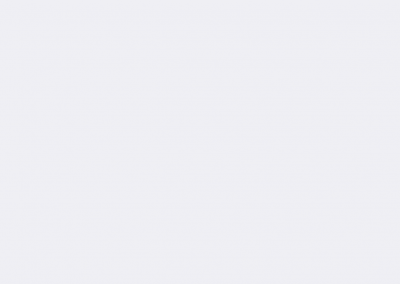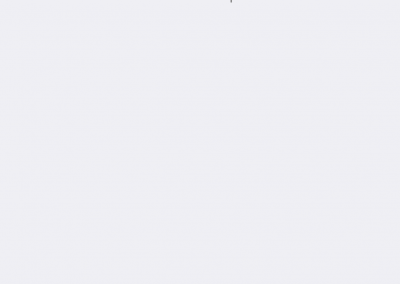Security Tip #1 – Keep your Software Up-to-Date
We are focusing this month on security and protecting yourself online. I feel like this topic can never be exhausted. In May we brought you a blog post about ransomware by MacDaddy, Jonathan Horvath (http://www.mymacdaddy.com/ransomware/ ). Several clients have had issues the last few weeks with ransomware and a number of other security issues. It seems that all computers, tablets and smartphones are vulnerable these days. The days when Apple products were never targets of hackers or spyware and Mac users didn’t have to worry about security have been over for a few years. Just this summer we were made aware of a vulnerability in the iPhone discovered by two mobile security researchers. (http://fortune.com/2016/07/20/apple-security-bug-password-steal-text/) Apple patched that security hole with iOS 9.3.5 and later versions, but I still come across iPhones running older versions of the iOS.
One simple way to help protect yourself is to keep your operating system software up-to-date. The operating system software is what allows you Mac, iPhone, iPod touch or iPad (even your AppleTV) to startup and run all the other software or apps you use everyday (Mail, Safari, Word, etc.). For the Mac the latest software is macOS Sierra (10.12 – http://www.apple.com/macos/sierra/) for iOS (iPhone, iPad and iPod touch) the latest is 10.0.2 (yes, there have been two minor updates since the release of iOS 10 just a couple of weeks ago –support.apple.com/kb/DL1893). The Mac and all iOS devices will eventually let you know when new versions of their operating systems are released, but you can easily check for yourself. Always make sure you have a good, working backup of your computer before performing any updates!
On the Mac click on the Apple menu (all the way to the left on the menu bar at the top of your screen) and choose App Store. App Store is also located in your Applications folder.
On the left side of the toolbar of the App Store look for Updates and click on that.
You will then either be told that no updates are available or your will be greeted with a list of updates to all Apple software including the OS and any apps that you purchased through the App Store that need updating.
For your iPhone, iPad or iPod touch you would go to Setting: General: Software Update.
There you will see either “Your software is up to date.” Or “Update available.” Always make sure that you have a backup of your device before performing the update.
That’s one way to keep yourself safe from hackers. In the next few weeks we will cover other simple topics on what you can do to protect yourself and your devices from the bad guys.
Click on the images below to see screenshots of the above steps.